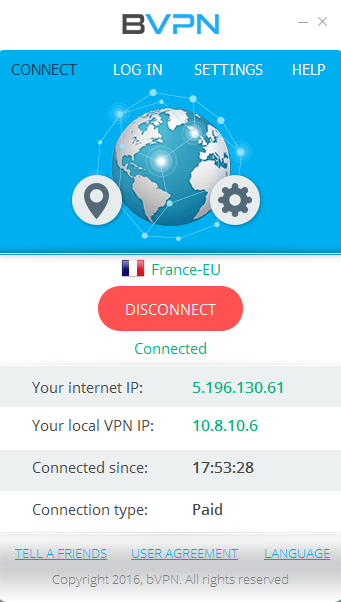How to Use New Tunnel (Smoke) in b.VPN App for Windows and Mac OS
Smoke is a new advanced tunneling protocol developed and customized by b.VPN to bypass the most sophisticated firewalls in countries such as: China, Iran and Oman.
To tunnel your connection to our servers through Smoke, please follow the instructions below:
1- Click “Gear” icon in the main window.
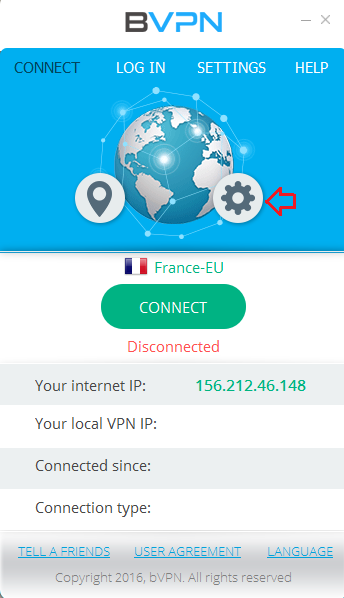
2- Check “Smoke Tunnel” radio button. You will notice more than 1 protocol to connect to, such as:
- Hybrid: a combination between UDP and TCP
- UDP
- TCP: when combined with “IP only hop” is excellent to bypass extremely restricted firewalls without any hassle.
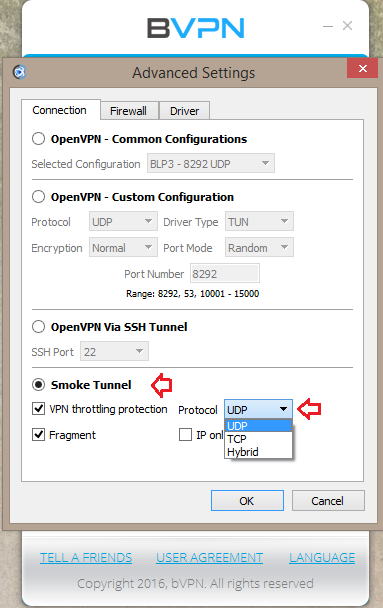
Please note the following:
- By disabling “Fragment”, “Smoke Tunnel UDP” may function more properly with some networks.
- By enabling “IP only hop”, Smoke may function in a more stable pattern with some networks.
3- Click “Ok”.
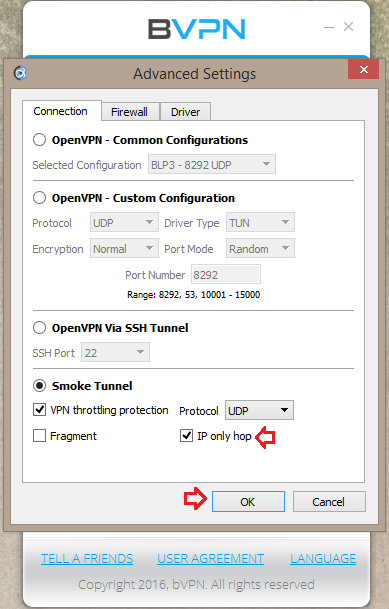
4- Go back to the main window, and then click on the “Pin” icon.
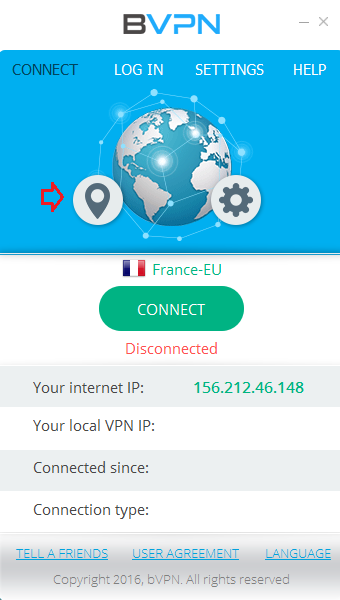
5- Now you should be seeing the list of available servers, click on any server you prefer or you might even click “Fastest Server”.
6- Click on “Connect”.
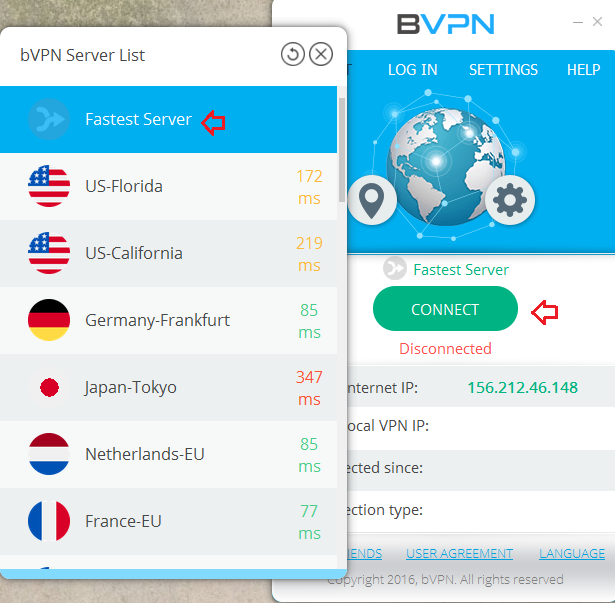
7- That what b.VPN should look like when you’re connected.